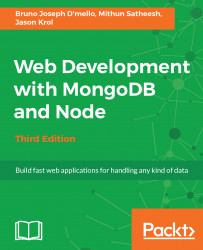Let's create the controller and View model for the image page. The controller for the image will be a little more complex, as we'll write the logic to handle the uploading and saving of the image files via the form on the home page.
The index function in the image controller will look almost identical to the index function from the home controller. The only difference is that instead of generating an array of images, we will build a ViewModel for a single image. However, the ViewModel for this image will have a little more information than the one from the home page since we are building a page that renders a more detailed view of an image (versus the thumbnail collection on the home page). The most noteworthy inclusion is that of a comments array for the image.
Taking another look at the original index function in our controllers/image.js file, we can see the simple existing res.render line of code:
res.render('image');We want to replace this...