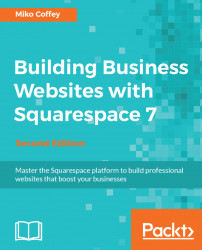Many service-based businesses want to a list of prices for their services on their website. You could just use standard Text Blocks to do this, but it can be difficult to get the alignment right and make them look good. Fortunately, Squarespace has a special kind of block made just for this type of information. However, you might never know this because the block is called a Menu Block, and most people assume this is just for restaurants, especially because the icon shows a knife and fork. Although the Menu Block may have been originally designed for food and drink businesses, you can actually use it to display prices and information about any type of service.
The cool thing about Menu Blocks is that they allow you to have different tabs for different menus or service types, so you can display a lot of prices neatly in one page, without making visitors scroll forever or jump around to different pages. An example of a Menu Block is shown in the following screenshot...