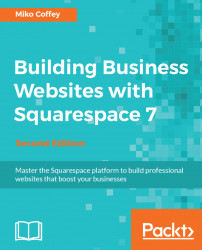If you want to display data in a bar chart, pie chart, or line graph, you can use a Chart Block to do so. Although you can create your chart in PowerPoint or software and display the chart on your website using an Image Block, there are two main benefits to using a Chart Block instead of an Image Block:
- Chart Blocks automatically change their layout to suit the type of device on which they are displayed. This can often make them easier to read on mobile devices than images. Have a look at the following screenshots, showing the same pie chart on two different-sized screens:

Chart on desktop monitor

Chart on mobile phone
- The labels on your chart will be text that can be read by search engines. If your chart is an image, there will be no text associated with the chart, so you won't get any SEO benefit.
When you insert a Chart Block, you will be able to set up your chart using the following settings:
- Data: This is where you can add rows and columns of data, and select...