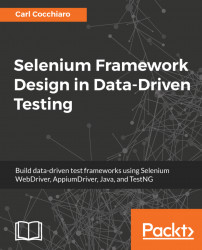When creating a WebDriver instance, users will pass specified preferences, options, and capabilities to the driver running locally in their environment. As previously mentioned, users can store the actual Chrome driver, Firefox driver, and other driver files in their repo, so they won't have to be installed in each development environment. They can then point the local driver instance to the repo location using a desired capability.
Now, when designing and using the Selenium Grid Architecture to run tests against, the user will have to cast the browser or mobile capabilities to the RemoteWebDriver class, or remote AppiumDriver server. This capability should be built into the driver class as well, so the same class can support local, remote, and third-party test platforms. The Selenium Grid Architecture will be discussed in great detail in a separate chapter, but the relevance here is what needs to go into this driver class. Also, keep in mind that users must pass parameters into their driver class to change the environment from local to remote, or thirdParty to direct traffic to the grid nodes.
- WebDriver: The URL of the remote grid hub, browser capabilities, driver-specific casting, and any Selenium Grid Node capabilities that control directing traffic to the specific Selenium standalone server node
- AppiumDriver: The URL of the remote grid hub, mobile device capabilities, and any Selenium Grid Node capabilities that control directing traffic to the specific Appium server node
Here is the code for the preceding explanation:
// for each browser instance if ( environment.equalsIgnoreCase("remote") ) { // set up the Selenium Grid capabilities... String remoteHubURL = "http://mygrid- hub.companyname.com:4444/wd/hub"; caps.setCapability("browserName", browser); caps.setCapability("version", caps.getVersion()); caps.setCapability("platform", platform); // unique user-specified name caps.setCapability("applicationName", platform + "-" + browser); webDriver.set(new RemoteWebDriver(new URL(remoteHubURL), caps)); ((RemoteWebDriver) webDriver.get()).setFileDetector( new LocalFileDetector()); }
// for each mobile device instance if ( environment.equalsIgnoreCase("remote") ) { // setup the Selenium Grid capabilities... String remoteHubURL = "http://mygrid- hub.companyname.com:4444/wd/hub"; caps.setCapability("browserName", browser); caps.setCapability("platform", platform); // unique user-specified name caps.setCapability("applicationName", platform + "-" + browser); if ( browser.contains("iphone") ) { mobileDriver.set(new IOSDriver<MobileElement> (new URL(remoteHubURL), caps)); } else { mobileDriver.set(new AndroidDriver<MobileElement> (new URL(remoteHubURL), caps)); } }