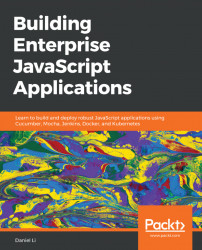Let’s start by installing Redux:
$ yarn add reduxThere’s also an official React binding that provides the connect method that helps you connect a component to the store:
$ yarn add react-reduxYou may also want to install the Redux DevTools (https://github.com/reduxjs/redux-devtools) as it'll make debugging with Redux much easier.
As mentioned previously, the entire state of the application is stored as a single object inside a construct called the store. The store is central to a Redux application, so let’s create it. Inside src/index.jsx, add the following lines:
import { createStore } from 'redux';
const initialState = {};
const reducer = function (state = initialState, action) {
return state;
}
const store = createStore(reducer, initialState);The createStore method accepts three parameters:
reducerfunction: A function that takes in the current state and an action, and uses them to generate a new state.initialStateany: The initial state. TheinitialState...