Unity imposes no official limits on the size of your scene, and there's no established convention or industry-standard making recommendations about scene size. This is a decision largely in your hands, but there will certainly be a limit in a practical sense. The complexity of meshes, materials, and special effects combined with the number of meshes and their spread determines just how computationally expensive a scene is when presented to a camera with a specific frustum and field of view. Unity tries to make scene rendering easier on the computer by applying Frustum Culling automatically, that is, it silently deactivates (culls) objects outside the viewing volume (frustum) of the camera. As objects leave the frustum, Unity ceases to render them, and as they enter the volume, Unity starts rendering them. This optimization works well in many cases, for objects...
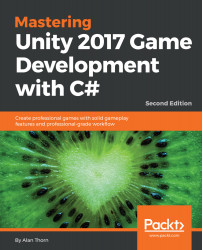
Mastering Unity 2017 Game Development with C# - Second Edition
Mastering Unity 2017 Game Development with C# - Second Edition
Overview of this book
Do you want to make the leap from being an everyday Unity developer to being a pro game developer? Then look no further! This book is your one-stop solution to creating mesmerizing games with lifelike features and amazing gameplay.
This book focuses in some detail on a practical project with Unity, building a first-person game with many features. You'll delve into the architecture of a Unity game, creating expansive worlds, interesting render effects, and other features to make your games special. You will create individual game components, use efficient animation techniques, and implement collision and physics effectively. Specifically, we'll explore optimal techniques for importing game assets, such as meshes and textures; tips and tricks for effective level design; how to animate and script NPCs; how to configure and deploy to mobile devices; how to prepare for VR development; how to work with version control; and more.
By the end of this book, you'll have developed sufficient competency in Unity development to produce fun games with confidence.
Table of Contents (9 chapters)
Preface
 Free Chapter
Free Chapter
Preparation and Asset Configuring
Level Design and Structure
Player Controls - Movement
Player Controls - Typing and Health
Enemies and Artificial Intelligence
Project Management and Version Control
Persistent Data - Load and Save Game States
Performance, Optimization, Mobiles, and More
Customer Reviews

