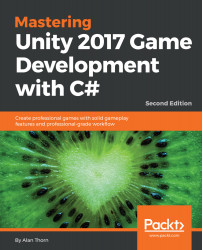The WordList class supports the import and tokenization of a dictionary, generating an array of words on a line-by-line basis. The GetRandomWord function returns a randomly selected word from the dictionary, and the CompareWord function determines whether a typed word matches the chosen one entirely, partially, or not at all. Having now created this class, we begin work on the Typer class, which actually accepts typed input from the keyboard, processes that input, and displays UI complements for player feedback. Let's start by creating an object hierarchy. Create a new, empty object at the scene origin to act as the topmost node for Typer. Name the object Typer and then create a Canvas object as a child. The canvas contains all objects for the associated UI:

As with previous canvas components, we'll configure it to support multiple...