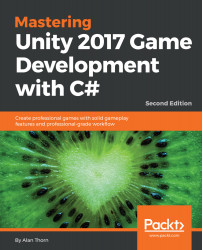The Typer object (the root object) will be associated with a new class, defining its functionality. This class (the Typer class) will accept keyboard input and link that to a combat mechanic. We haven't yet developed any enemies to fight (such as zombies), but this will be dealt with in the forthcoming chapters. Consequently, we'll have a reason to return to the Typer class later. As it stands, we can still link player input to important functionality already in place, such as UI animations and sound effects. Let's begin with a new, empty class, as follows:
using System.Collections;
public class Typer: MonoBehaviour
{
}
The first step in developing the Typer class is to build an extensible event framework. Events are critically important for the Typer, because it must listen for a keypress (Events) and then relay it to the other processes...