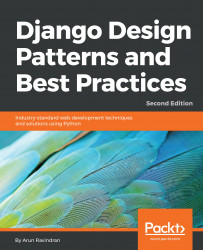Reading code sometimes feels like browsing the web without the hyperlinks. When you encounter a function or variable defined elsewhere, you will need to jump to the file that contains that definition. Some IDEs can do this automatically for you as long as you tell it which files to track as part of the project.
If you use Emacs or Vim instead, you can create a TAGS file to quickly navigate between files. Go to the project root and run a tool called Exuberant Ctags, as follows:
find . -iname "*.py" -print | etags -This creates a file called TAGS that contains the location information, where every syntactic unit, such as classes and functions, is defined. In Emacs, you can find the definition of the tag, where your cursor (or point as it is called in Emacs) is at using the M-. command.
While using a tag file is extremely fast for large code bases, it is quite basic and is not aware of a virtual environment (where most definitions might be located). An excellent alternative...