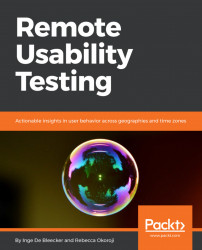A user video shows what the user experiences as they complete their task. At a minimum, it includes a capture of the screen that the participant is viewing and their narration. Whether a video-based study is a suitable approach depends on the goal of the study and the product under testing.
Screen capture options may vary depending on the tool or platform that is used. At a minimum, the user video must display the participant's screen as they complete the task.
Visual indications of mouse tracking (on a computer) or finger taps (on a touchscreen device) in the video are valuable additions to the recording, as it is otherwise difficult to follow what the user is doing.
Some user video tools additionally have the option to record the participant's facial expressions using a webcam on the computer or a mobile phone camera.