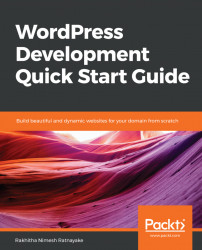Custom post types were introduced in WordPress 3.0 as a solution for managing different content needs beyond the default posts. However, the name custom post types is ambiguous as we may grasp it as a different type of normal posts. Ideally, we should consider it as a custom content type, as it provides features flexible enough to handle complex content types such as products, properties, and events. Custom post types are stored in the wp_posts table by default. Prior to the introduction of custom post types, we had to use a considerable amount of filters and conditions in code to keep different post types separate from each other. This might have been a nightmare for many developers when managing a number of different content types in the same site.
Introduction of custom post types has dramatically expanded the capabilities of WordPress as a framework for developing sites with advanced data requirements and logic. Modern themes and plugins have utilized...