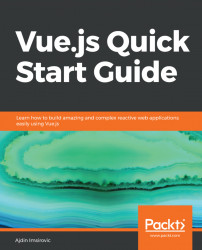Traditionally, web servers only serve static content. When a user makes a request to a link within an app, usually the server processes that request and sends the result of that processing to the client as an entire page, with HTML, CSS, and JS served by the browser. This happens when requesting each route in a web app. If a developer wants to see what was sent by the browser, it is as simple as running the view source command in your browser of choice.
Note
The shortcut key for the view source command is traditionally Ctrl + U in some browsers, such as Chrome and Firefox.
With the push for the experience on the web to be more like what we have on desktops, we have seen the rise of SPAs in recent years. Examples of popular SPAs include Gmail, Twitter, and Google Maps.
The way that an SPA works is this: when a user navigates through different pages (routes) on a site, the browser does not download a whole new page with a whole new request to...