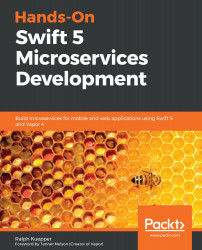When you are using DigitalOcean, you currently only have one option to autoscale: using their managed Kubernetes service. You will need to set up your application using Kubernetes first. The use and configuration of Kubernetes go beyond what this book covers, but if you do have a Kubernetes setup running on DigitalOcean, you can easily set up autoscaling via the Nodes tab, as shown in the following screenshot:

When you hit Resize or Autoscale, as seen in the previous screenshot, you can pick your options, as follows:

You can specify the number of pods (if you need a reminder of what pods are, check out Chapter 14, Docker and the Cloud, again) you want to have as a maximum and a minimum (at least one).
DigitalOcean is most upfront with costs and prices. Budget-conscious projects have a clear cost vision with DigitalOcean.
The scaling...