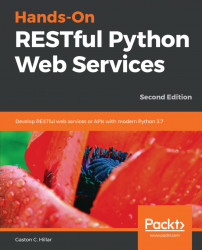Now we will run many scripts to run migrations and generate the necessary table to persist users in the PostgreSQL 10.5 database. Make sure you run the scripts in the Terminal or Command Prompt window in which you have activated the virtual environment and that you are located in the service folder.
Run the first command that populates the migration script with the detected changes in the models. In this case, it is the second time we populate the migration script, and therefore, the migration script will generate the new table that will persist our new User model: user:
flask db migrate
The following lines show the sample output generated after running the previous command. Your output will be different according to the base folder in which you have created the virtual environment:
INFO [alembic.runtime.migration] Context impl PostgresqlImpl.INFO [alembic.runtime.migration] Will assume transactional DDL.INFO [alembic.autogenerate.compare...