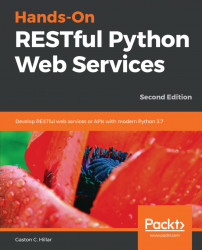Now we can launch Django's development server to compose and send HTTP requests to our still unsecured, yet much more complex, web API (we will definitely add security later). Execute any of the following two commands based on your needs to access the API in other devices or computers connected to your LAN. Remember that we analyzed the difference between them in the previous chapter:
python manage.py runserverpython manage.py runserver 0.0.0.0:8000
After we run any of the previous commands, the development server will start listening at port 8000.
Open a web browser and enter http://localhost:8000/ or the appropriate URL if you are using another computer or device to access the browsable API. The browsable API will compose and send a GET request to / and will display the results of its execution, that is, the headers and the JSON response from the execution of the get method defined in the ApiRoot class within the views.py file. The following screenshot...