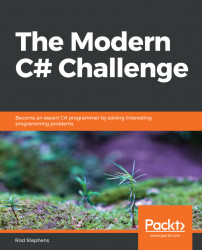The following sections describe solutions to the preceding problems. You can download the example solutions to see additional details and to experiment with the programs at https://github.com/PacktPublishing/The-Modern-CSharp-Challenge/tree/master/Chapter07.
Both this solution and Solution 65. Directory size, use the DirectoryInfo class's GetFiles method to make an array holding FileInfo objects that represent the files contained within the directory. The previous solution then used the following code to add the files' sizes:
// Add the file sizes. long size = 0; foreach (FileInfo fileinfo in fileinfos) size += fileinfo.Length; return size;
This code loops through FileInfo objects and adds their file lengths to the size variable.
The new SizeLINQ extension method uses the following code to perform the same task:
// Add the file sizes.
var sizeQuery =
from FileInfo fileinfo in fileinfos
select fileinfo.Length;
return sizeQuery.Sum();This version...