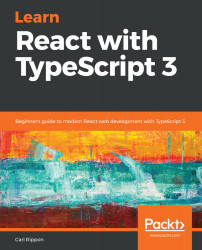Interfaces can contain method signatures as well. These won't contain the implementation of the method; they define the contracts for when interfaces are used in an implementation.
Let's look at an example:
- Let's add a method to the OrderDetail interface we just created. Our method is called getTotal and it has a discount parameter of type number and returns a number:
interface OrderDetail {
product: Product;
quantity: number;
getTotal(discount: number): number;
}
Notice that the getTotal method on the interface doesn't specify anything about how the total is calculated – it just specifies the method signature that should be used.
- Having adjusted our OrderDetail interface, our tableOrder object, which implemented this interface, will now be giving a compilation error. So, let's resolve the error by implementing getTotal:
const tableOrder: OrderDetail = {
product: table,
quantity: 1,
getTotal(discount: number): number {
const priceWithoutDiscount = this.product.unitPrice *
this.quantity;
const discountAmount = priceWithoutDiscount * discount;
return priceWithoutDiscount - discountAmount;
}
};
Notice that the implemented method has the same signature as in the OrderDetail interface.
The method implementation uses the this keyword to get access to properties on the object. If we simply referenced product.unitPrice and quantity without this, we would get a compilation error, because TypeScript would assume these variables are local within the method.
- Let's tweak the method signature to discover what we can and can't do. We'll start by changing the parameter name:
getTotal(discountPercentage: number): number {
const priceWithoutDiscount = this.product.unitPrice *
this.quantity;
const discountAmount = priceWithoutDiscount *
discountPercentage;
return priceWithoutDiscount - discountAmount;
}
- We'll see that we don't get a compilation error. Let's change the method name now:
total(discountPercentage: number): number {
const priceWithoutDiscount = this.product.unitPrice * this.quantity;
const discountAmount = priceWithoutDiscount * discountPercentage;
return priceWithoutDiscount - discountAmount;
}
- This does cause an error because a total method doesn't exist on the OrderDetail interface:
- We could try changing the return type:
const tableOrder: OrderDetail = {
product: table,
quantity: 1,
getTotal(discountPercentage: number): string {
const priceWithoutDiscount = this.product.unitPrice * this.quantity;
const discountAmount = priceWithoutDiscount * discountPercentage;
return (priceWithoutDiscount - discountAmount).toString();
}
};
This actually doesn't produce a compilation error in the TypeScript playground, but it should do!
- So, let's use Visual Studio Code for this example. After we've opened Visual Studio Code in a folder of our choice, let's create a file called interfaces.ts and paste in the interface definitions for the Product and OrderDetail interfaces, along with the table variable declaration.
- We can then enter the preceding implementation of the OrderDetail interface. As expected, we get a compilation error:
- Changing the parameter type also results in a compilation error:
The errors provided by TypeScript are fantastic—they are very specific about where the problem is, allowing us to quickly correct our mistakes.
- So, when implementing a method from an interface, the parameter names aren't important, but the other parts of the signature are. In fact, we don't even need to declare the parameter names in the interface:
interface OrderDetail {
...
getTotal(number): number;
}
However, omitting the parameter names arguably makes the interface harder to understand—how do we know exactly what the parameter is for?