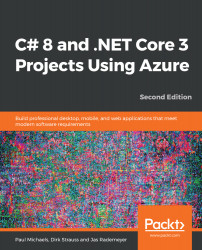Typically, in a client-server relationship, such as accessing a website, communication is instigated by the client. You may visit a website that shows share prices, click on a particular stock code, and the website goes and retrieves the price of that stock for you. Once you've got the price, you might leave the page open and return in an hour. The price of the stock is exactly the same; you refresh the web page and the stock price is re-fetched and now displays correctly.
One possible way to solve this problem would be to have the server send information to the client as and when it is ready. SignalR provides this capability. However, SignalR is not a single technology – it is actually a stack of technologies, abstracted away. This is completely transparent, so as the consumer, you'll simply call a SignalR method to send or receive a message...