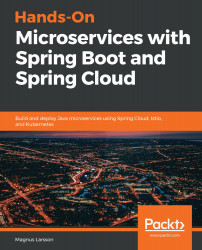From time to time, things don't go according to plan, for example, an upgrade of deployments and pods can fail for various reasons. To demonstrate how to roll back a failed upgrade, let's try to upgrade to v3 without creating a v3 tag on the Docker image!
Let's try out the following shorthand command to perform the update:
kubectl set image deployment/product pro=hands-on/product-service:v3
Expect to see the following changes reported by the kubectl get pod -l app=product -w command we launched in the Preparing the rolling upgrade section:

We can clearly see that the new pod (ending with m2dtn, in my case) has failed to start because of a problem finding its Docker image (as expected). If we look at the output from the siege test tool, no errors are reported, only 200 (OK)! Here, the deployment hangs...