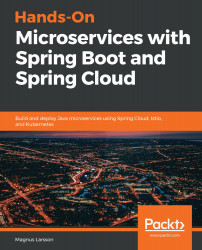Before we can try out the Swagger documentation, we need to build and start the microservice landscape!
This can be done with the following commands:
cd $BOOK_HOME/Chapter05
./gradlew build && docker-compose build && docker-compose up -d
You may run into an error message regarding port 8080 already being allocated. This will look as follows:
ERROR: for product-composite Cannot start service product-composite: driver failed programming external connectivity on endpoint chapter05_product-composite_1 (0138d46f2a3055ed1b90b3b3daca92330919a1e7fec20351728633222db5e737): Bind for 0.0.0.0:8080 failed: port is already allocated
If this is the case, you might have forgotten to bring down the microservice landscape from the previous chapter. To find out the names of the executing containers, run the following command:
docker...