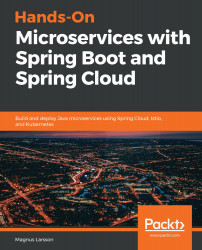To be able to run tests of the reactive microservice landscape automatically instead of manually, the automated test-em-all.bash test script has been enhanced. The most important changes are as follows:
- The script uses the new health endpoint to know when the microservice landscape is operational, as shown here:
waitForService curl http://$HOST:$PORT/actuator/health
- The script has a new waitForMessageProcessing() function, which is called after the test data is set up. Its purpose is simply to wait for the creation of the test data to be completed by the asynchronous create services.
To use the test script to automatically run the tests with RabbitMQ and Kafka, perform the following steps:
- Run the tests using the default Docker Compose file, that is, with RabbitMQ without...