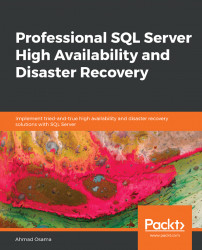The replication monitor is a GUI that's used to monitor replication agent status and replication performance. It's not specific to transactional replication and can be used to monitor any of the available replication types.
In addition to monitoring capabilities, it allows you to start/stop replication agents, configure alerts, and check agent profiles.
This lesson first talks about standard replication issues and then P2P replication issues. Most of the issues that are discussed are common, other than the conflicts specific to P2P replication.
When reconfiguring transaction replication, drop P2P replication, and drop AdventureWorks at the two instances. Restore the AdventureWorks2016 database as AdventureWorks on the SQL Server 2016 instance. Create a blank AdventureWorks database on the SQL Server 2014 instance. Follow the steps in Lesson 2, Transactional Replication, to configure...