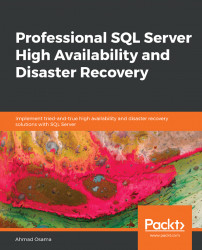A failover can be of two types:
An automatic failover, triggered as a result of the primary instance being unavailable or the availability databases being unavailable (when database level health detection is enabled)
A manual failover to a synchronous (zero data loss) or an asynchronous (data loss) replica
Let's now look at automatic and manual failover in detail.
In a real-world scenario, an automatic failover is triggered when a primary instance is unavailable, or any of the availability databases are unavailable (when database-level health detection is enabled).
Let's simulate a primary node failure and verify the automatic failover works. However, before that, let's just verify the configuration. To do this, you can open the Failover Cluster Manager and verify that all nodes are active and DPLPR is the owner of the DPLAG role.
Note
Connect to the DPLHA VM as we will shut down the DPLPR VM to simulate failure and trigger automatic failover.
Also, make sure...