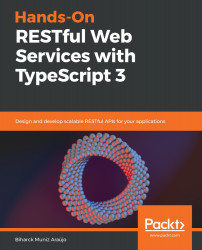Postman is an application that allows developers to perform HTTP requests from a simple and intuitive interface, making it easy to test and debug REST services.
Postman is available as an application for the Google Chrome browser and has several useful features for developing this type of project. We can use it to test the actions of an ASP.NET Web API service by sending and receiving data in JSON format.
The documentation for Postman is available at https://learning.getpostman.com/docs/postman/.
The installation is really simple—you just have to download a version based on your operating system and follow the installation instructions that appear onscreen. The installation file is available at https://www.getpostman.com.
Once the installation has completed, you can launch Postman and use it to test endpoints, like so:

Consuming a REST endpoint with...