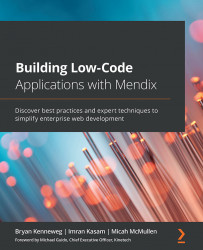Chapter 5 knowledge check
- Where in the Cloud Portal would you go to view licensed nodes to which you have access?
a. Environments
b. My Apps
c. Nodes
d. Cluster Manager
- Which statement best describes the Planning section of the Mendix Cloud Portal?
a. Provides a kanban board, burndown chart, and release plan
b. Allows you to invite others to collaborate on your app
c. A wall feed of comments left by collaborators on the app
d. A place to purchase third-party modules
- Which Mendix product do you download and install locally in order to edit your Mendix app?
a. Mendix Studio
b. Mendix Web Modeler
c. Mendix Studio Pro
d. Mendix Code Editor
- Where in Mendix Studio Pro do you see uncommitted work in your app?
a. Variables
b. Properties
c. Changes
d. Project Explorer
- It is a good practice to commit errors in your Mendix app.
a. True
b. False
- Where do you go to download...