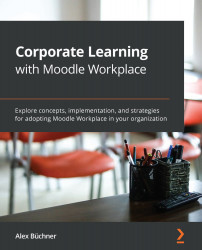Managing teams
You might recall the Teams tab on the dashboard, which we mentioned in the overview chapter. Now that we have dealt with departments, positions, and job assignments, we can look at the different facets of how Moodle Workplace handles teams.
In this section, we will be covering the following topics:
- Managerial rights and responsibilities
- Teams versus cohorts
- Modeling different types of organizations
Managerial rights and responsibilities
With great power comes great responsibility. As we have already seen in the Job assignments section, users with managerial positions can do the following:
- Allocate team members to programs and certifications.
- View custom reports on team members (according to configured report audience settings).
- Receive notifications about completions and activities that are overdue.
Having a manager position further means that the team list is displayed on the dashboard. The Teams tab displays information...