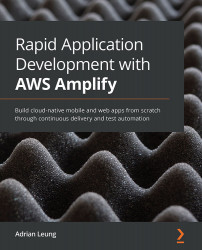Understanding AWS Amplify hosting
Amplify hosting is a part of the Amplify Console toolchain that helps you to host the static artifact of a web app on AWS S3 with the AWS CloudFront CDN. All you need to do is to call amplify add hosting to add the capability to the app. After you have created an AWS profile through the CLI and console, you can set up AWS Amplify hosting with your repository, as follows:
- Click on the https://console.aws.amazon.com/amplify/home link and then click on the hamburger menu (triple lines) at the top-left corner to see the options, as illustrated in the following screenshot:

Figure 1.6 – Amplify Console: Home page
- Click All apps on the menu, then click Connect app, as illustrated in the following screenshot:

Figure 1.7 – Amplify Console: All apps
- In this step, you have the following three options:
- We are going to choose the From your existing code option, so you can either clone the project of this book or create a new project on your preferred Git repository and click Continue.
- Since the samples for the From fullstack samples option are written in JavaScript and not in TypeScript, we won't go through them in this book.
- If you select From scratch, it will then take you to the AWS Amplify documentation website at https://aws-amplify.github.io/docs/.
The aforementioned options can be seen in the following screenshot:

Figure 1.8 – Amplify Console: Git repository
- Now, you will need to create a new project using one of the following Git repository providers that are supported by AWS Amplify:
- GitHub
- Bitbucket (https://support.atlassian.com/bitbucket-cloud/docs/create-a-git-repository/)
- GitLab
- AWS CodeCommit
- Deploy without Git provider (upload a ZIP file that contains the artifacts manually)
Bitbucket provides unlimited free repositories for organization and personal accounts, which is ideal for beginners. Jira has become the de facto choice for enterprises and software companies to manage their software delivery in the last 10 years. Both Bitbucket and Jira are developed by Atlassian, so if you are planning to use or are already using Jira, then it makes sense to use Bitbucket for your repositories because the integration between the two is seamless.
- Let's choose Bitbucket and click Continue, and connect to the repository that you have created on Bitbucket.
Let's say you have created new Amplify projects in a repository; in that case, you can always come back here to connect your new app through Amplify Console. Now that you are familiar with AWS Amplify hosting, we will create some full-stack serverless web and native apps with AWS Amplify in the next section.