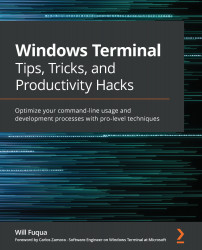Why use the Windows Subsystem for Linux?
Sometimes, certain tasks, such as frontend development or server management, are easier on Linux/Unix systems. While most popular frameworks, tools, and programming languages support both Windows and Linux, it's common to find parts of the ecosystem that don't; common culprits are smaller third-party libraries, plugins, or packages.
WSL2 provides a fast, lightweight way to run Linux programs on Windows. In this way, it's similar to Cygwin or MinGW. WSL2 has several benefits over these existing tools; it's faster, more compatible, and has deep integration with Windows 10. Many popular Linux distributions, such as Ubuntu, SUSE, Kali, and more, are available directly from the Microsoft Store, and Linux kernel updates are provided through Windows Update.
Note: WSL1 versus WSL2
The Windows Subsystem for Linux has two different versions. Version 1, initially released in 2016, was essentially a translation layer between...