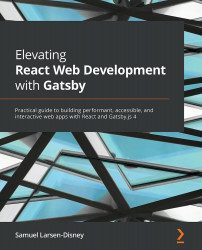Page translations for programmatic pages
To be able to offer pages such as articles and blog posts translated, we will need to provide the content in both languages. Let's look at how we structure our project so that posts in different languages are available to the site visitor.
gatsby-theme-i18n comes with built-in support for handling MDX content (a format you can read more about in Chapter 3, Sourcing and Querying Data (from Anywhere!)). If you are using Markdown files, this will also work for you. Just ensure that the gatsby-plugin-mdx plugin is set up to treat .md files as .mdx by adding the extension to the plugin's configuration options:
{
resolve: 'gatsby-plugin-mdx',
options: {
extensions: ['.mdx', '.md'],
},
}
I will be using...