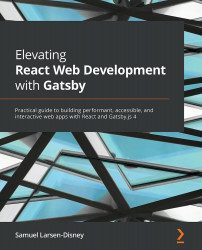Gatsby use cases
You might be starting to realize that Gatsby could have applications across many different kinds of websites. Since Gatsby's v1 launch in 2017, the framework has been used in a multitude of different ways by companies both big and small. Here, I want to highlight some examples of use cases where Gatsby excels and suggest why companies may have chosen Gatsby for these sites.
Tip
While reading about these example sites here is great, I highly encourage you to visit them via your own device. One of Gatsby's best features is the speed of the sites it creates, and it is essential to experience this for yourself to understand the benefit.
Documentation sites
Documentation sites are a perfect use case for Gatsby as their content is primarily, if not entirely, static. Their content does not shift often either, with pages needing infrequent updates. Their static nature means that we can generate all page routes during the build process and load them onto a CDN, meaning that when a page is requested, the request is near-instant. It is for this reason that you see sites such as the official React documentation (https://reactjs.org) being made with Gatsby:

Figure 1.1 – The React documentation website
Due to the infrequent nature of updates to documentation pages, you can automate the build and deployment of your site as and when changes to documentation are made. With GitHub integrations or webhooks, you can get your documentation site to redeploy each change to a master branch or on a daily basis, for example. We will be exploring how to create these kinds of processes in Chapter 9, Deployment and Hosting.
Online courses
Online courses often have a unique structure – the majority of their content is in static learning modules, but they also require a small quantity of authenticated routes for logged-in user experiences.
Websites such as DesignCode.io (https://designcode.io/courses) utilize Gatsby for their static content, meaning their static pages are incredibly performant, and they then render authenticated routes on the client. While this does increase bundle size, as they need to ship more JS, the benefit of the fast static pages far outweighs the cost of heavier authenticated pages:

Figure 1.2 – The DesignCode.io website
One of the most popular sources of data for Gatsby is MDX. MDX is a powerful format that allows you to write JSX within Markdown. Why is it awesome? Because you can include React components alongside documentation with no hassle at all. React components can be far more interactive and dynamic than text, and as a result, it is a powerful format to create online courses on, as you can create content that is more enticing for the user. Perhaps a more interactive course is a more memorable one? We will be diving into MDX in detail in Chapter 3, Sourcing and Querying Data (from Anywhere!).
SaaS products
When selling Software as a Service (SaaS) online, your website's performance can be considered a reflection of your product's performance. As a result, having a clunky website can be the difference between your product being a success or not. As mentioned previously, this is an example where you could go down a rabbit hole to improve your site's performance. Companies such as Skupos (https://www.skupos.com/) use Gatsby to get more performance benefits for free. Gatsby also works wonders for Search Engine Optimization (SEO). As pages are prerendered, all your page content is available to web crawlers such as Googlebot to navigate to your site. The speed and SEO improvements help their product's website stand out and give the user confidence that they know what they are doing when it comes to technology:

Figure 1.3 – The Skupos website
Skupos also supplement their site pages with metadata and alt-text, which further aids web crawlers in understanding site content. The more web crawlers understand your site's content, the better your search engine ranking will be.
Design agencies and photo-heavy sites
In cases where your work is more visual, your site often needs to make use of large quantities of high-resolution images. We've all visited a website and felt like we were transported back to the dial-up days as we've waited for large image files to load. This common mistake is often amplified further by a large amount of cumulative layout shift that happens when loading images. Gracefully handling the image's loading state to avoid this can be a headache.
Gatsby performs magic for images within its application. It utilizes the sharp library (https://github.com/lovell/sharp) under the hood to convert your large images into smaller web-friendly sizes. When your website loads, it will first load in a smaller resolution version before blurring up to the maximum resolution required. This results in no layout shift and a far less "jumpy" experience for your site visitor. A great example of this is on the Call Bruno Creative Agency (https://www.callbruno.com/en/reelevant) website developed with Gatsby:

Figure 1.4 – The Call Bruno Creative Agency website
They use lots of imagery across their project pages, but the image load does not take you out of the experience. We will get into detail on handling images in Chapter 5, Working with Images.
By exploring these sites, we can see examples across industries where Gatsby is helping companies get ahead of their competition.