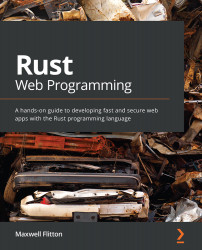Deploying our application image on dockerhub
Firstly, we have to manage our expectations. Similar to NGINX, automating deployment processes is a book in itself. In fact, there is a whole profession around it, called DevOps.
In this section, we will cover some basic automation processes. However, it has to be noted that this is not state of the art. Just like configuring the NGINX container in the previous section, we will cover enough information for you to get started with automated deployments. We are also just going to be using the docker-compose file on the server.
If you want to explore managing multiple containers, and multiple servers, then reading up on terraform or Kubernetes is advised. By the end of this section, we will have uploaded our application image to dockerhub, enabling it to be pulled multiple times from multiple areas. This makes switching to a different orchestration tool that is not docker-compose easier. In order to achieve this, we follow these steps...