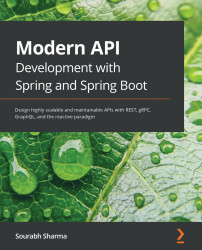Deploying an application in Kubernetes
Docker containers are run in isolation. You need a platform that can execute multiple Docker containers and manage or scale them. Docker Compose does this for us. However, this is where Kubernetes helps. It not only manages the container, but also helps you scale the deployed containers dynamically.
You are going to use Minikube to run Kubernetes locally. You can use it on Linux, macOS, and Windows. It runs a single-node Kubernetes cluster, which is used for learning or development purposes. You can install it by referring to the respective guide (https://minikube.sigs.k8s.io/docs/start/).
Once Minikube has been installed, you need to update the local insecure registry in its configuration since, by default, it uses Docker Hub. Adding an image to Docker Hub and then fetching it for local usage is cumbersome for development. You can add a local insecure registry to your Minikube environment by adding your host IP and local Docker registry...