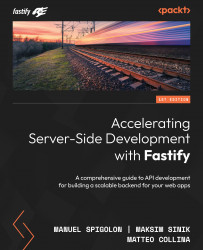Managing distributed logs
Fastify has simplified our job many times, and it always has an excellent way to complete complex tasks. This is the case for distributed logs. By distributed records, we mean the situation of a single client’s HTTP request that leads to multiple requests across our application or the whole system. In the previous Enhancing the default logger configuration section, we learned how to add context to the Fastify logs, but how can we connect all those messages to a single HTTP request? And what about an external API call to another Fastify server? To do this, we must configure the reqId request-id properly.
The request-id is the identifier across your entire system to be able to trace all the logs generated by a single HTTP request. In Fastify, you can’t easily remove the request-id field from the output message, so whenever you use request.log or reply.log, you will get the reqId property.
We can customize the request-id field name and value...