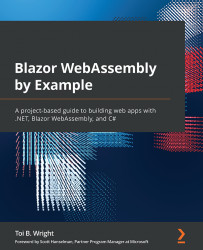Working with manifest files
A manifest file provides information about an app in JSON format. It is usually in the root folder of an application. The following code snippet shows how to add a manifest file named manifest.json to the index.html file:
<link href="manifest.json" rel="manifest" />
Here is a sample manifest file that includes many possible fields:
{
"dir": "ltr",
"lang": "en",
"name": " 5-Day Weather Forecast",
"short_name": "Weather",
"scope": "/",
"display": "standalone",
"start_url": "./",
"background_color": "transparent",
"theme_color": "transparent",
"description": "This is a 5-day weather forecast.",
"...