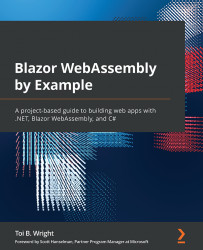Using JSON helper methods
There are three JSON helper methods. There is one for reading data, one for adding data, and one for updating data. Since there is not one for deleting data, we will use the HttpClient.DeleteAsync method to delete data:
Figure 8.2 – Relationship between the HTTP methods and the JSON helper methods
The preceding table indicates the relationship between the JSON helper methods and the HTTP methods.
Tip
You can also use the HttpClient service and JSON helper methods to call external web API endpoints. By way of an example, see Chapter 5, Building a Weather App as a Progressive Web App (PWA).
GetFromJsonAsync
The GetFromJsonAsync method is used to read data. It does the following:
- Sends an
HTTP GETrequest to the indicated URI. - Deserializes the JSON response body to create the indicated object.
The following code returns a collection of TaskItem objects:
string requestUri = "TaskItems"...