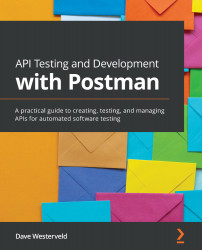Summary
I don't know about you, but I just love it when you can use a tool from the command line. Newman enables you to run Postman collections from the command line, and this opens up many possibilities. In this chapter, we have learned how to use Newman to run collections on the command line and how to leverage this to integrate API testing into build systems. Of course, to do this, you needed to learn how to install Newman, as well as Node.js, so that you can install it with npm.
We then walked through some of the options for running Newman and saw how to run a collection in Newman, as well as how to include an environment and event data file for data-driven testing. We also saw some of the powerful reporting capabilities in Newman. This included the options for using the built-in reporters that come with it, as well as installing and using external reporters that others have shared. We walked through an example of using the htmlextra reporter. There, we showed you how...