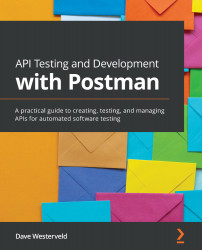Installing Postman
Installing Postman is the same as pretty much any other program you've ever installed. Go to https://postman.com and click on the download button. From the downloads page, choose the download for your operating system and then install it as you would any program on your computer. I will be using the Windows version of Postman, but other than the occasional screenshot looking a bit different, everything should be the same regardless of which platform you are running Postman on.
Starting Postman
Once you have Postman installed, open the application. The first time you open Postman, it will ask you to sign in. If you do not yet have a Postman account, I would highly recommend that you sign up for one. You can skip signing in, but creating an account is totally free and this makes it a lot easier to manage and share your work. Everything in this book will work with the free features of Postman. However, some of the things that I will cover will assume that you have a Postman account, so I would strongly recommend that you register for one.
Once you've signed in, you will see the main screen with a bunch of different options for things that you can do with Postman. Don't worry about all these options. We will cover all of them (and more) as we go through this book. For now, just note that they are there and that you can do a lot of cool stuff with Postman. Maybe even get a little bit excited about how much you are going to learn as you go through this book!
Setting up a request in Postman
It's time to set up an API call so that we can dissect it and see how it all works. You can do that with the following steps:
- Start by clicking on the New button and then choose the Request building block:

Figure 1.3 – Create a new Request
- For this first example, I will use the GitHub API, so name it something like Get User Repos.
- Postman organizes requests into collections, so you will also need to create a collection that you can store the request in. Scroll down on the dialog and click on the + Create Collection link:

Figure 1.4 – Creating a collection to store the saved request
- Name the collection something like
Github API Requestsand click on the checkmark to choose that collection as the place where you will store the request you are making. - Now, click the Save button on the dialog.
You will be taken to a tab where you can fill out the details of the request. There are a few different pieces that come together to make an API request and, in the next section, I will walk you through those different pieces and help you understand the structure of an API request.