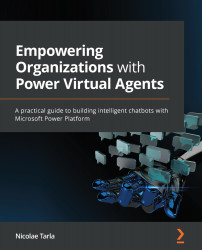Completing the initial setup
Just like everything in life, let's start at the beginning. Before we create our first PVA, we need to obtain an environment and perform a little bit of setup.
If you already have an organization account, also called a work or school account, you can have an admin assign you a license to provide you access to PVA. If you do not, follow the next steps to create a trial tenant with such an account.
Creating a trial tenant for an organization account
If you only have a personal email address, you cannot directly sign up for a trial, as it requires an organization account. You must take a few extra steps to create an organization account first. The easiest way is to create a Dynamics trial, which will give you an organization account in an Azure Active Directory tenant, and then create your PVA trial based on that.
To create a Dynamics trial, follow these steps:
- Navigate to https://trials.dynamics.com/.
- Select the Sign up here...