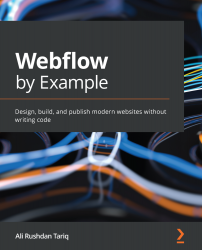The box model
Before beginning to build websites in Webflow, it is crucial to get some basic understanding of the box model. Indeed, it is a concept that underpins how all websites are structured, and in my experience, has been the main point of friction for people who were looking to get started with Webflow without prior web development experience.
The basic implications of the box model (also referred to as the CSS box model) can be summarized in the following simple directives:
- Web pages are made out of boxes of content.
- Each box consists of a variety of different pieces that make up the box. We will look at this in more detail in The anatomy of a box section later in this chapter.
- Some boxes can have other boxes inside of them, though it's not necessary.
- Boxes can be stacked on top of each other, vertically above or horizontally next to each other.
- Boxes also generally understand their placement in relation to the boxes around them, so changing...