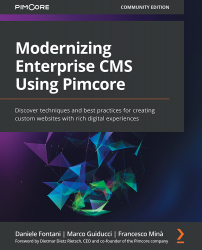Technical requirements
If you followed the instructions in Chapter 2, Setting Up Your Pimcore Development Environment, you should have a copy of the source code related to this book on your local machine.
So, all you need to do to run the demo connected with this chapter is clone the source code, navigate to the 4. Creating documents in Pimcore folder, and start a Docker environment.
You can find all the code files for this chapter on GitHub here: https://github.com/PacktPublishing/Modernizing-Enterprise-CMS-using-Pimcore/tree/main/4.%20Creating%20documentes%20in%20Pimcore.
To start the code on your PC, just navigate to folder 4. Creating documents in Pimcore and follow these instructions:
- Run Docker with the following command:
docker-compose up
- Then, to restore all the settings from on your local, type this:
docker-compose exec php bash restore.sh
- Navigate to http://localhost/admin and log in with your admin/pimcore credentials.
Now you are ready to...