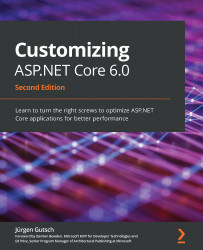Configuration using INI files
To also use INI files to configure the application, you will need to add the INI configuration inside the ConfigureAppConfiguration() method in Program.cs, as follows:
builder.Configuration.AddIniFile(
"appsettings.ini",
optional: false,
reloadOnChange: true);
builder.Configuration.AddJsonFile(
$"appsettings.{env.EnvironmentName}.ini",
optional: true,
reloadOnChange: true);
This code loads the INI files the same way as the JavaScript Object Notation (JSON) configuration files. The first line is a required configuration, and the second line is an optional configuration depending on the current runtime environment.
The INI file could look like this:
[AppSettings] Bar="FooBar"
As you can see, this file contains a section called AppSettings and a property called Bar.
Earlier, we said that the order of the configuration matters. If you add the two lines to configure via INI files after the configuration via JSON files, the INI files will override the settings from the JSON files. The Bar property gets overridden with "FooBar" and the Foo property stays the same because it will not be overridden. Also, the values out of the INI file will be available via the typed configuration created previously.
Every other configuration provider will work the same way. Let's now see how a configuration provider will look.