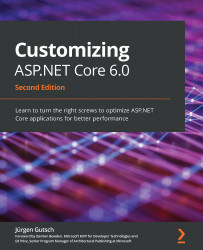Using a different DI container
In most projects, you don't really need to use a different DI container. The existing DI implementation in ASP.NET Core supports the main basic features and works both effectively and quickly. However, some other DI containers support a number of interesting features you might want to use in your application:
- Create an application that supports modules as lightweight dependencies using Ninject, for example, modules you might want to put into a specific directory and have them be automatically registered in your application.
- Configure the services in a configuration file outside the application, in an XML or JSON file instead of in C# only. This is a common feature in various DI containers, but not yet supported in ASP.NET Core.
- Add services at runtime, probably because you don't want to have an immutable DI container. This is also a common feature in some DI containers.
Let's now see how the ConfigureServices method...