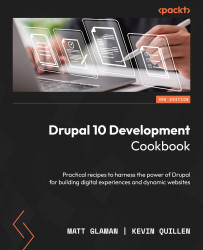Running your Drupal site locally
To work with Drupal, you need to have a local development environment. The local development environment should be able to help you mimic your production environments, such as having access to specific PHP versions, database versions, Redis, and other services.
To achieve this, we will be using Docker. We will not be interacting directly with Docker but through a tool called DDEV. DDEV is an abstraction on top of Docker that provides sensible defaults for running a Drupal site locally yet the flexibility to extend and add additional services.
DDEV is similar to Laravel’s Sail but supports various PHP projects that originated from the Drupal community.
Getting ready
You will need to install Docker:
- macOS and Windows require the use of Docker Desktop since containers do not run natively on either operating system: https://www.docker.com/products/docker-desktop
- Linux runs Docker natively; it is best to see DDEV’s curated...