Overview of this book
This new and improved third edition cookbook is packed with the latest Drupal 10 features such as a new, flexible default frontend theme - Olivero, and improved administrative experience with a new theme - Claro. This comprehensive recipe book provides updated content on the WYSIWYG (What You See Is What You Get) editing experience, improved core code performance, and code cleanup.
Drupal 10 Development Cookbook begins by helping you create and manage a Drupal site. Next, you’ll get acquainted with configuring the content structure and editing content. You’ll also get to grips with all new updates of this edition, such as creating custom pages, accessing and working with entities, running and writing tests with Drupal, migrating external data into Drupal, and turning Drupal into an API platform. As you advance, you’ll learn how to customize Drupal’s features with out-of-the-box modules, contribute extensions, and write custom code to extend Drupal.
By the end of this book, you’ll be able to create and manage Drupal sites, customize them to your requirements, and build custom code to deliver your projects.
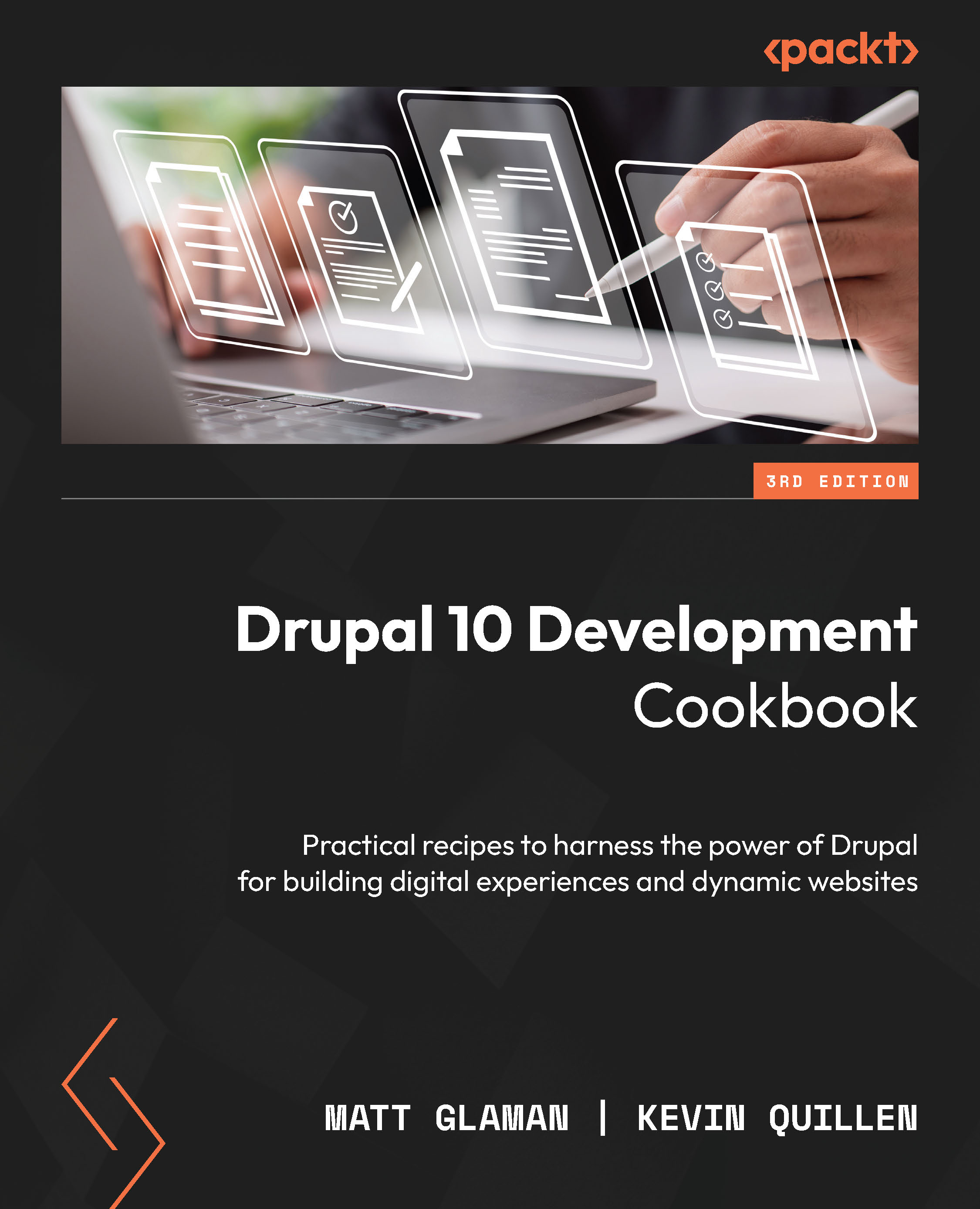
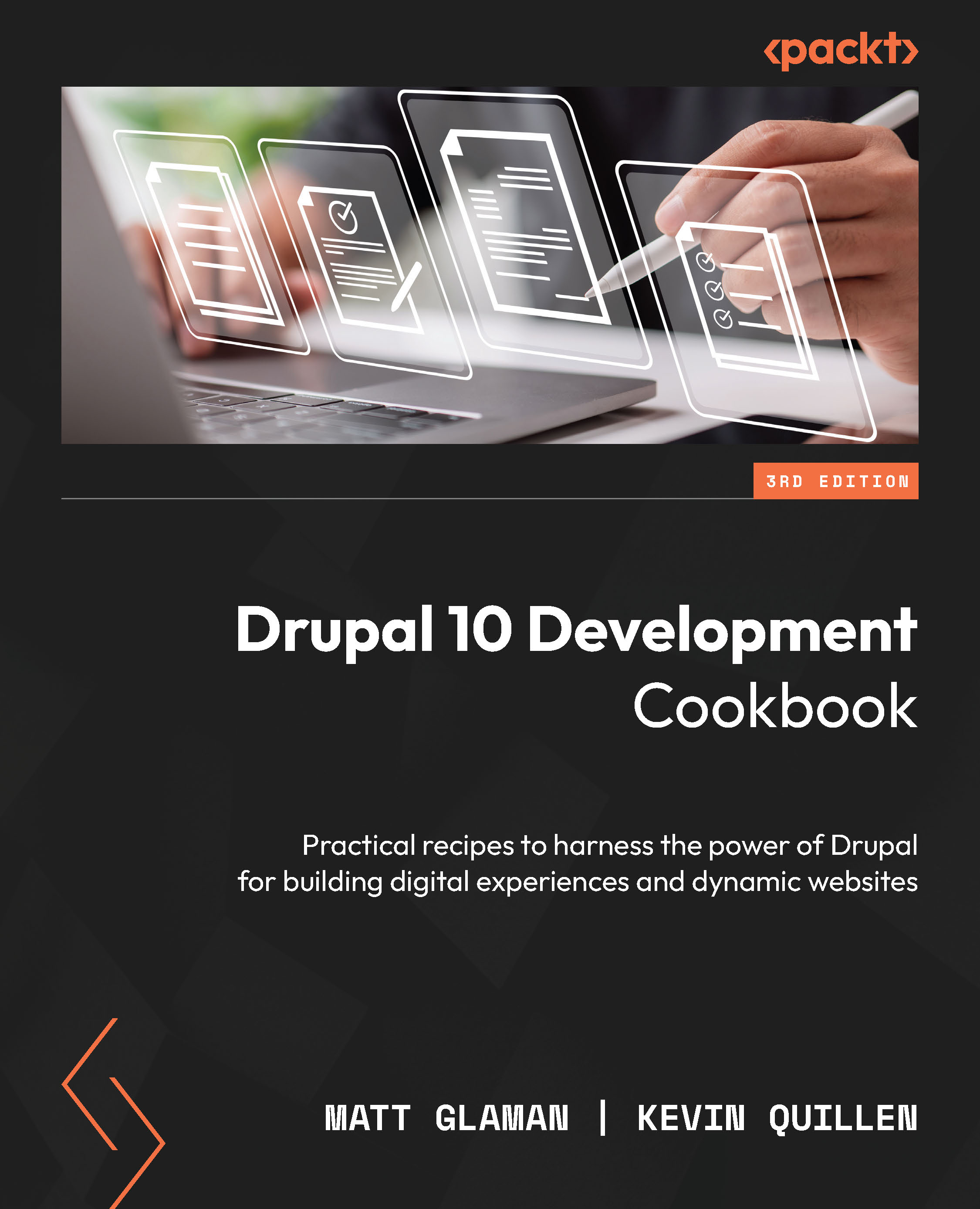
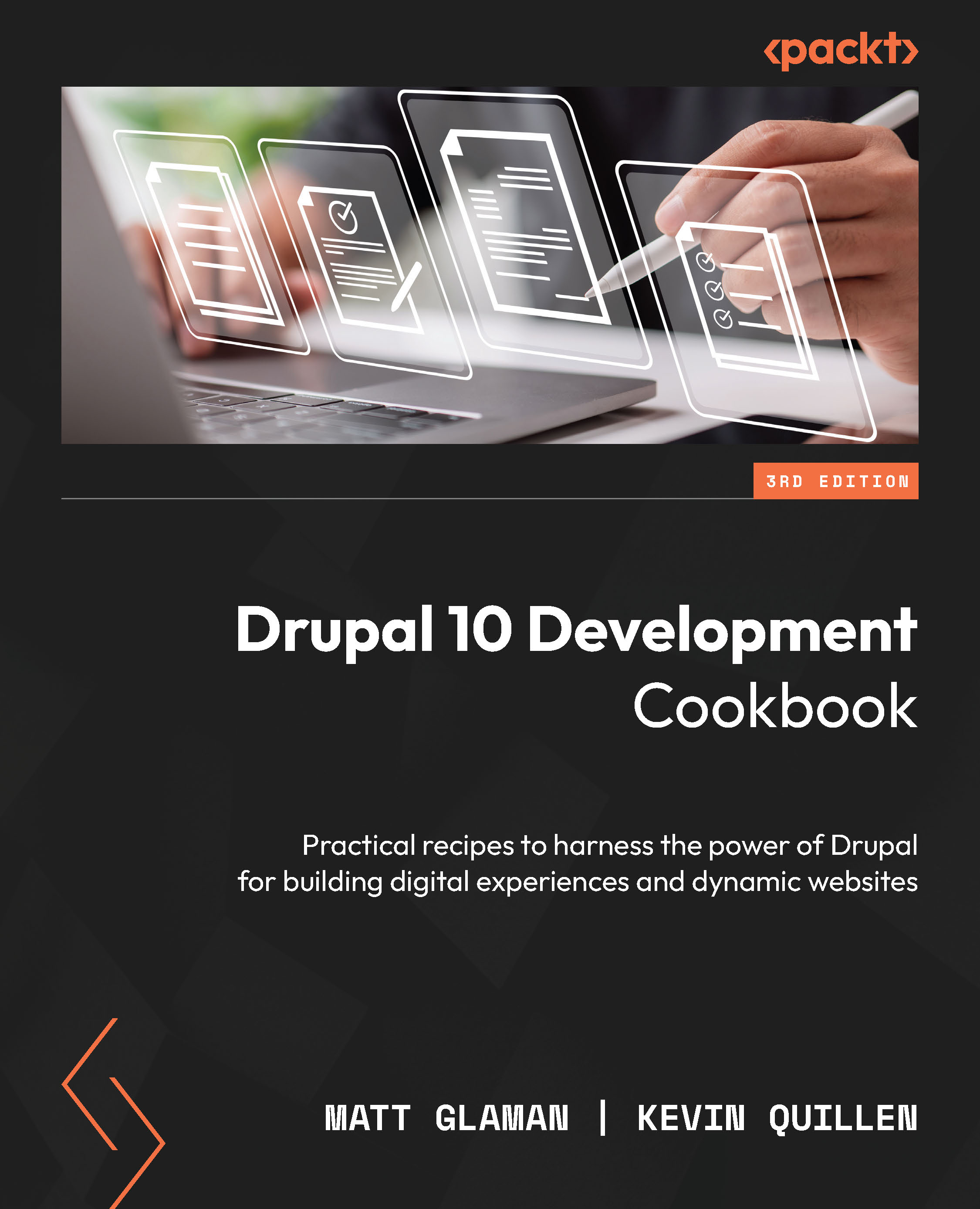
 Free Chapter
Free Chapter

