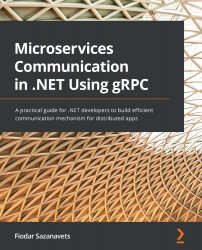Summary
In this chapter, you have learned that TLS is used for securing HTTP endpoints, including the HTTP/2 endpoints used by gRPC. This is achieved with the use of HTTPS, which is enabled by digital security certificates.
You have learned that in order for the certificates to work, they need to be trusted by both the server and the client machines. Typically, this will be achieved by getting the certificate signed by a CA. However, it can also be achieved by explicitly marking the certificate as trusted on the machine.
You have learned that there are several tools that you can use to generate and trust certificates. These include PowerShell (which is Windows-only) and OpenSSL (which is OS-independent). We also discussed the dotnet dev-certs tool, which is available with the dotnet CLI. This is simpler to use than other tools, but it's not suitable for all scenarios.
You have also learned that security certificates aren't used only on the server side – they...