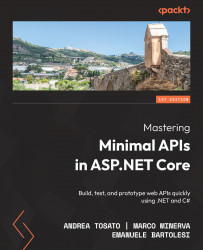Exploring logging in .NET
ASP.NET Core templates create a WebApplicationBuilder and a WebApplication, which provide a simplified way to configure and run web applications without a startup class.
As mentioned previously, with .NET 6, the Startup.cs file is eliminated in favor of the existing Program.cs file. All startup configurations are placed in this file, and in the case of minimal APIs, endpoint implementations are also placed.
What we have just described is the starting point of every .NET application and its various configurations.
Logging into an application means tracking the evidence in different points of the code to check whether it is running as expected. The purpose of logging is to track over time all the conditions that led to an unexpected result or event in the application. Logging in an application can be useful both during development and while the application is in production.
However, for logging, as many as four providers are added for tracking application...