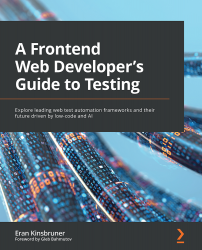Non-functional challenges in web application development
In addition to the challenges mentioned so far, web application developers are also required to continuously guarantee high-performing web applications that are always on and available, as well as an app that 100% adheres to complex accessibility requirements. In this section, we will explore performance and accessibility challenges across web applications.
Performance challenges
For many years, the industry considered a response time of more than 3 seconds for a web application to load (whether running on a desktop browser or a mobile browser) to cause a customer to move to a different website. Research conducted by Limelight Networks, which was featured in an online document published by Broadcom (https://docs.broadcom.com/doc/its-all-about-the-user-experience), shows the different time thresholds and the patience levels of end users today when using web applications. The majority of users will not be willing to wait...