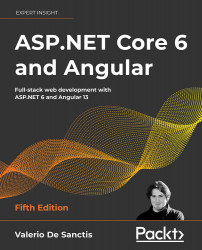Bug fixes and improvements
Let’s be honest: although we made a decent job of building up our master/detail UI pattern, and we assembled both views using the most relevant city and country fields, our app is still lacking something that our users might want to see. More specifically, the following detail is missing:
- Our City Detail view doesn’t validate the lat and lon input values properly: For example, we are allowed to type letters instead of numbers, which utterly crashes the form
- Our Countries view doesn’t show the number of cities that each country actually contains
- Our Cities view doesn’t show the country name for each listed city
Let’s do our best to fix all of these issues for good.
Validating lat and lon
Let’s start with the only real bug: a form that can be broken from the front-end is something that we should always avoid, even if those input types are implicitly checked in the back-end by...