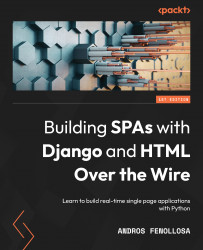Exploring the containers used for building our app
Containers are processes isolated from your operating system. Docker allows us to modify them, add tools, execute scripts, and the like, all without leaving the memory space that Docker reserves for us while they are running. When we want to stop working with a container, we can stop it and any action we have performed will cease to exist. Of course, if we need to, we can save the changes in volumes. These are Docker virtual hard disks that can connect to any container that is mounted in folders; this is very useful in allowing the container to access project files or configurations.
We will use containers to create an environment that is easy to deploy, irrespective of the software or version of Python installed on the machine. In addition, we will be able to select the version for each software in a transparent way.
Let’s start by extending docker-compose.yaml by adding the following services: