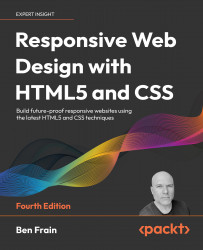What CSS Grid is and the problems it solves
CSS Grid is a two-dimensional layout system. Flexbox, which we covered in the last chapter, concerns itself with items being laid out in a single dimension/direction at a time. A Flexbox container either lays things out in a row, or it lays them out in a column. It cannot facilitate laying out items horizontally and vertically at once; that is what Grid is for.
I should point out at the outset that you don’t need to choose between Flexbox or Grid when building projects. They are not mutually exclusive. I commonly use both, even within a single visual component.
To be completely clear, when you adopt Grid, you don’t have to forsake any other display methods. For example, a Grid will quite happily allow a Flexbox inside it. Equally, part of your interface coded with Grid can quite happily live inside a Flexbox, standard block, or inline-block.
So there are times when using Grid is the most appropriate option, and...